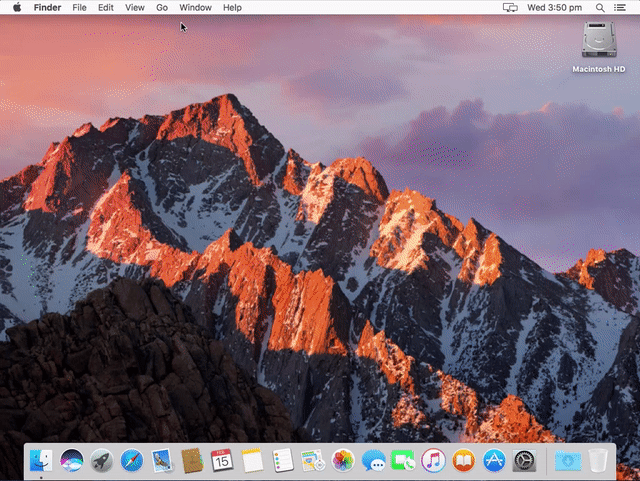Xcode Command Line Tools
The Command Line Tools provided by Xcode provide a large amount of developer tools required to compile and develop applications.
To do this, open up the Terminal application by:
- opening Finder (the first app in the Dock),
- clicking Applications in the sidebar,
- opening the Utilities folder,
- double-clicking the Terminal app.
If you cannot find Applications in your sidebar or can’t find Utilities, you can also jump straight to the Utilities folder by opening Finder and using the ⌘+Shift+U shortcut.
Now type into the Terminal the following command, and hit return on your keyboard to execute it.
xcode-select --install