Understanding Double Buffering
SplashKit uses double buffering to make animations smooth, but this means you need to do a few steps in order to get images appearing on the screen as you expect. In this article we discuss the basics of double buffering and the idea of the painters model. Written by Various on May 30 2018
Why do we need to Refresh Screen?
Double Buffering
SplashKit uses a technique called Double Buffering to ensure you have control over how things appear on the screen. In this technique you draw to a background canvas and then call Refresh Screen to make that canvas appear to the user.
This means you control when something appears on the screen which is important when coordinating a number of shapes, sprites, images or text.
The four images below execute the following pseudo code.
call Fill Triangle()call Fill Rectangle()call Fill Circle()call Refresh Screen()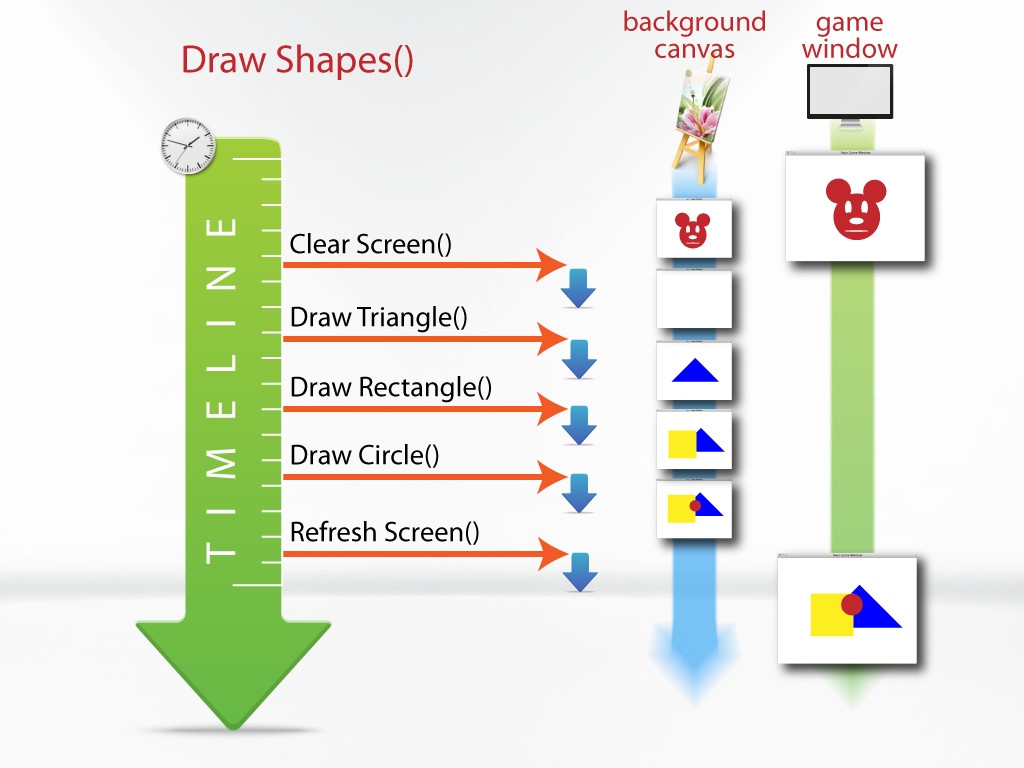
The Painter Model
Drawing shapes, sprites or other devices into a window is similar to an artist painting on a canvas. Once a brush stroke has been applied, you cannot insert anything underneath it. To insert a shape, sprite, image or text you will need to clear the screen and redraw the items in to the order you need them to render. As discussed above, it is important to note that SplashKit executes the commands top -> down. However they are displayed bottom up. Take a look at the images below and the pseudo code. They will give you a better understanding of the Painter Model.
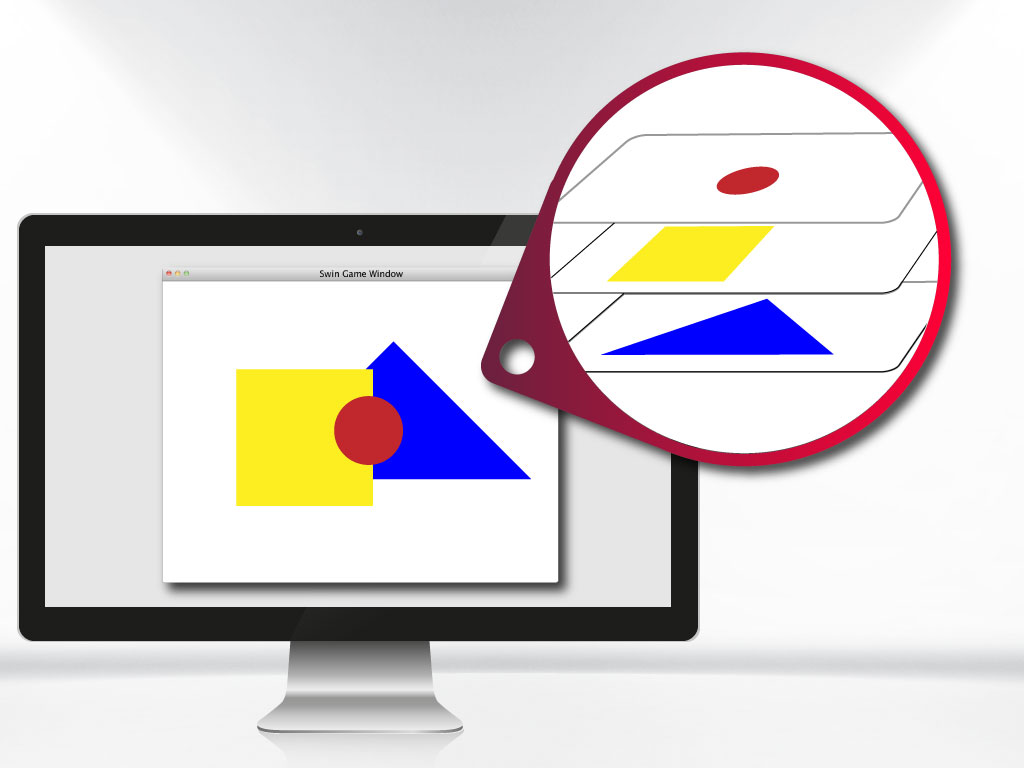
So when drawing you need to keep two things in mind:
- Anything you draw will not appear unit you have refreshed the screen
- Newer drawing operations will draw over the current canvas, on top of anything that was already there