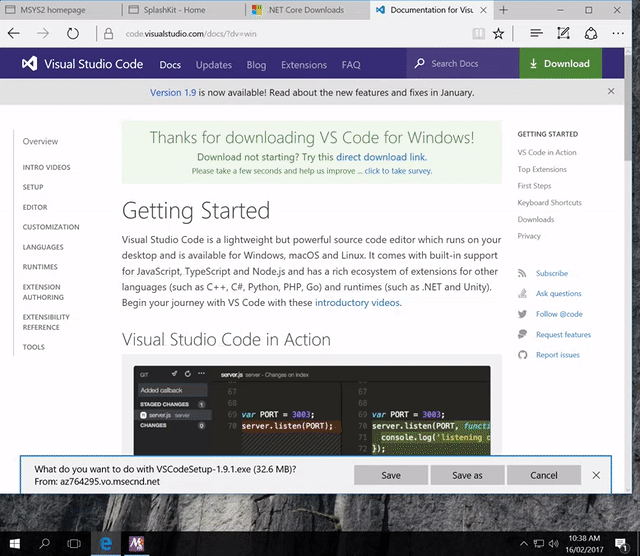Visual Studio Code
Installing Visual Studio Code on Windows is essential for developers as it provides a lightweight and powerful code editor with a user-friendly interface. It offers a wide range of features, including syntax highlighting, code completion, debugging tools, and a vast library of extensions, making it an ideal choice for writing and editing code efficiently on the Windows platform.
**SplashKit works with Visual Studio Code, a light weight, cross platform, customisable code editor. **
Steps:
-
Download Visual Studio Code
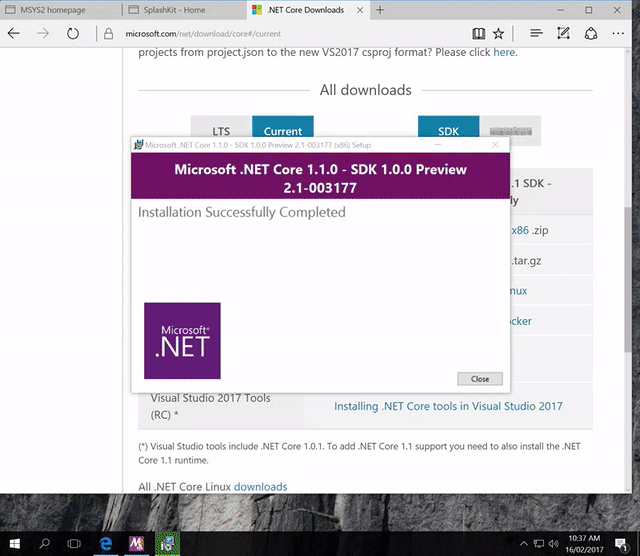
-
Run the installer.